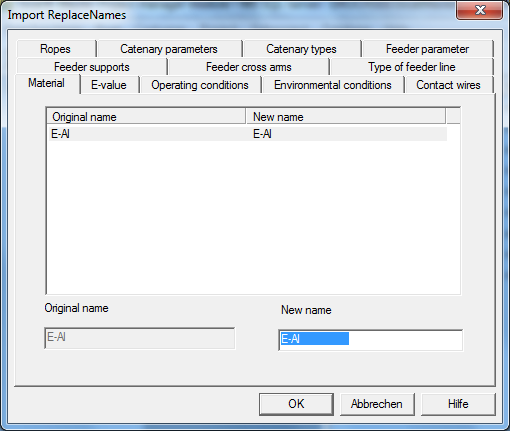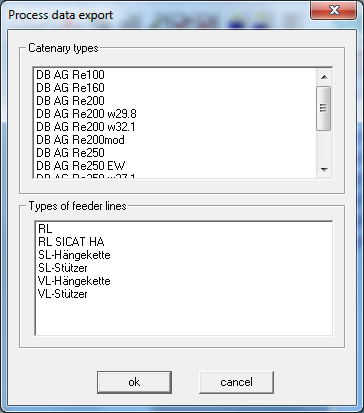Import Technological Data
With this function, you can import catenary and feeder types e.g. from
another project. The process data has to be saved in an XML file.
|
Intention
|
Import technological data from an XML file.
|
|
Instructions
|
- Run the Import
Technological Data function.
- Select the XML
file with the technological data.
- Rename the data.
The data should have a new name in the new project.
- If catenary types
already exist, delete them first, or rename them during the import process.
- If existing
catenary types should be renamed for this project, they can be renamed now.
|
|
Result
|
The imported technological data are available for this
specific project.
|
Export Technological Data
You can select the catenary and feeder types which you want to export.
The function will save the selected process data into an xml file.
|
Intention
|
Export technological data into an XML file.
|
|
Instructions
|
- Run the Export
Technological Data function.
- Select the
catenary and feeder types which you want to export.
- Insert a name for
the XML file.
- Confirm with OK.
|
|
Result
|
Sicat Master will create a XML file with the Catenary and
feeder types. All required process data of the selected type will be saved.
With the Import Technological Data function you can import these data into
another project.
|